Security Advisor
A dashboard that provides personalized security recommendations to help protect your organization's Google Workspace environment.
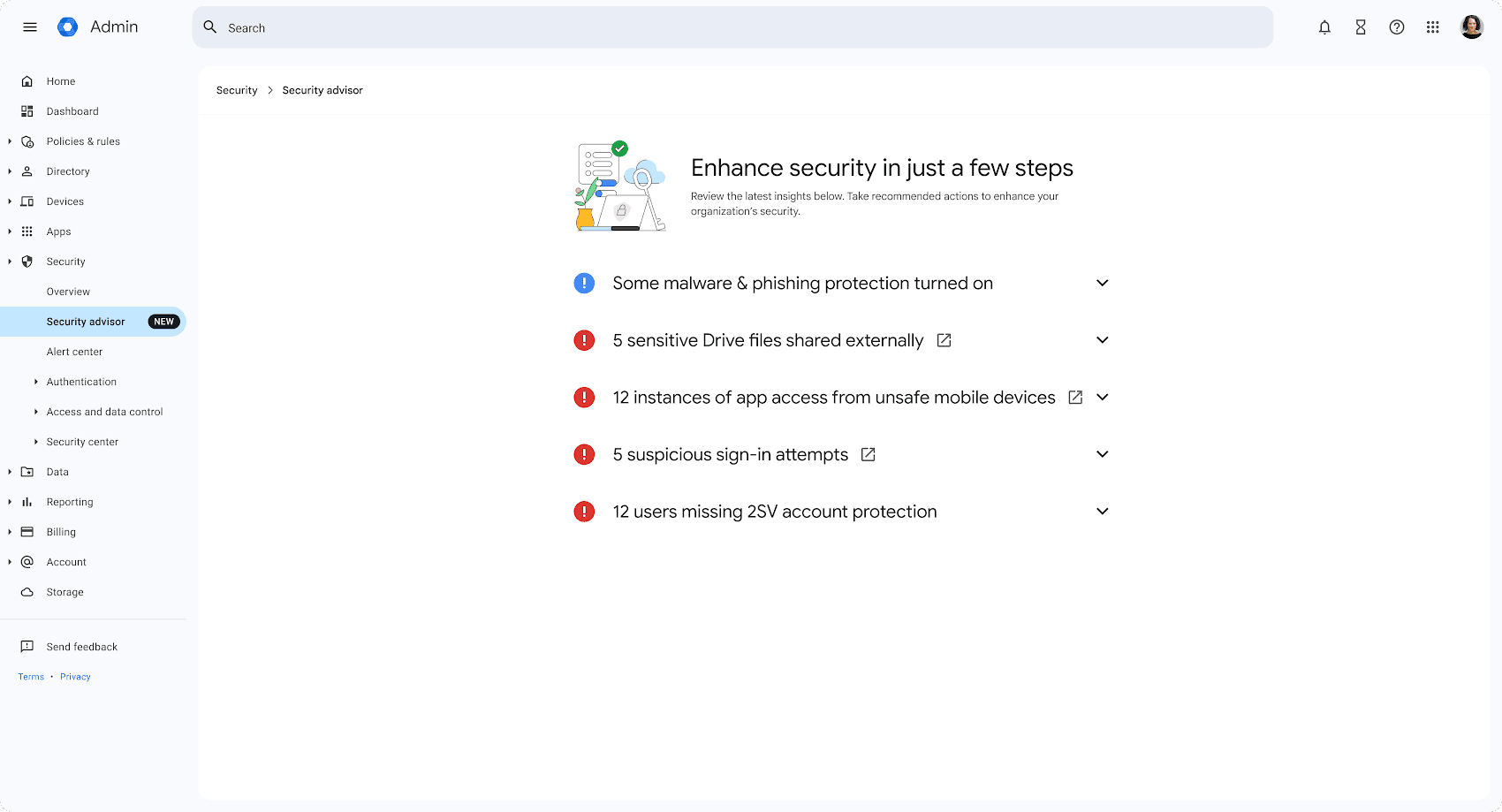
How can it help me?
Get tailored, actionable insights to strengthen your organization’s security, saving time and helping prevent security breaches before they happen.
How do I use it?
Log into the Google Admin Console.
Navigate to Security and select Security Advisor.
Review the security insights and recommendations provided, such as enabling 2-step verification or adjusting sharing settings.
Click on individual recommendations to view more details and take action.
Implement the suggested changes to enhance your organization’s security posture.
Tips & Tricks
Review these regularly to check that you might not have missed something.








